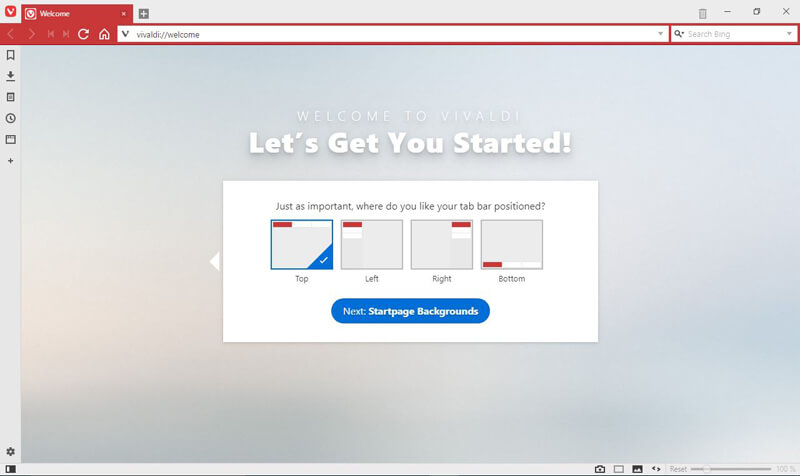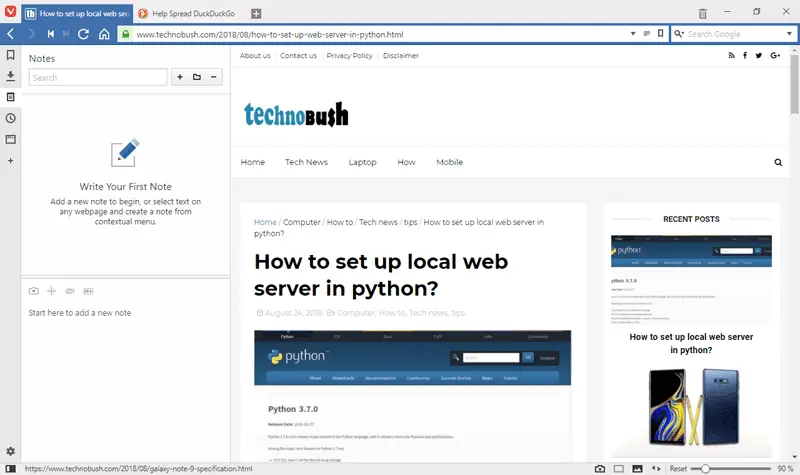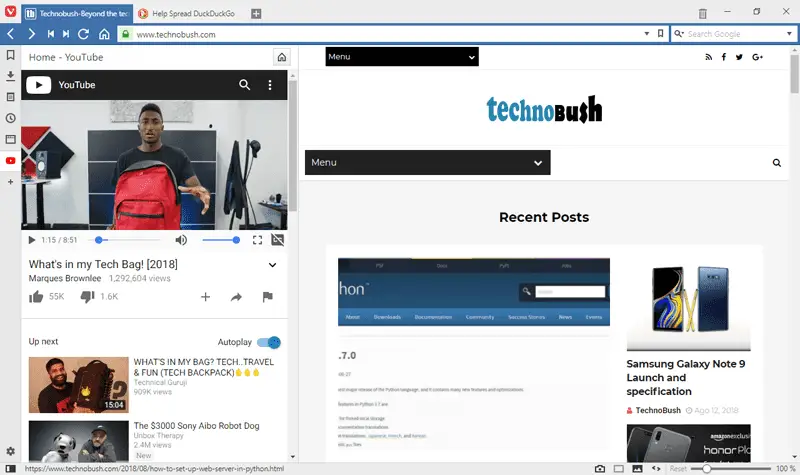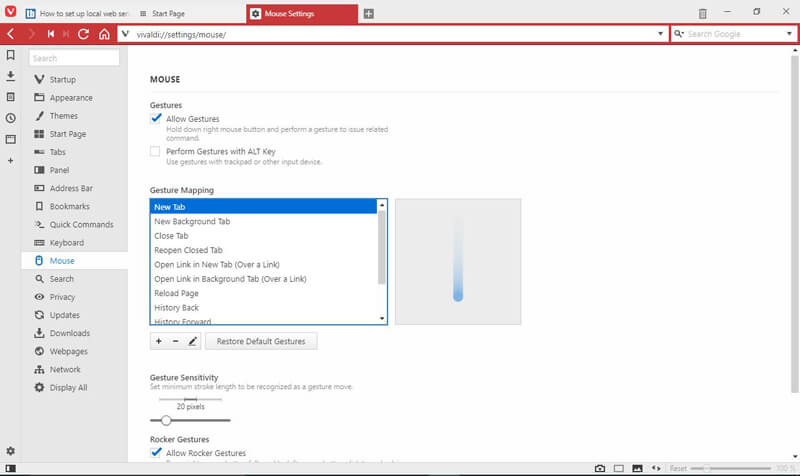Vivaldi web browser first launch on April 6, 2016, a Norway-based Company Vivaldi Technologies and gained popularity since the launch. It crosses more the 1 million users and increases due to the browser are more customized, secure and fastest.
In the battle of PC web browser, where Google Chrome has already gain supremacy it covers almost 70% of user’s worldwide. As a newcomer, it was not an easy task to establish themselves, but Vivaldi Technologies exactly prove that and their experience is even better.
Features of Vivaldi web browser
Used Blink rendering engine
Vivaldi uses Blink rendering engine like Google Chrome, therefore, Vivaldi users have the ability to use and install Google Chrome extension and plugin from Chrome web store directly. Some of the extension does not work exactly work in Google Chrome but most of the extensions should work as in Google Chrome.
Tab Management
Vivaldi has a unique feature to control tab in a browser, you have never experience like this before. You can group tab and split screen in a tab.
Split Screen in a tab
Users have the ability to split screen in one tab, so no more jumping back and forth between tabs. While you work online you can enjoy watching YouTube videos or post on social networking sites like Twitter.
Users group browsers tabs to stay organized and avoid confusion when several tabs are open in a browser.
Privacy and Security in Vivaldi
Vivaldi does not collect any unnecessary data while users browsing. Vivaldi teams think our jobs only making a browser and increases users experiences. How users use this tools none of our business. If you want more privacy and security or want do not track while you browsing you can use duckduckgo.com search engine. It will in built-in Vivaldi browser you can change in setting.
Mouse Gesture
In Vivaldi, mouse gesture feature has been inbuilt and we also create custom mouse gesture to increase productivity and experience. We know mouse gesture has a unique way to navigate and it works well in Vivaldi. We use a mouse gesture to open a new tab, Close tab, backward and forth, History back etc. You can imagine the possibilities we do in mouse gesture.
Office Mode
We know in the office during the working time many of us visit the non-work-related website. Most of the time is happing in big events are ongoing like sports (Cricket, Football), Election etc. But in working hours it will not be approved in office so people find a ways to protects or hide contents in a computer screen to others peoples.
In Vivaldi this types of the feature have inbuilt to enable this feature to navigate stats bar in the bottom, you can see this < >sign click on that enable Filter Obscure. After that move cursor out of the browser and you can see content has been disappeared.
More Theme and Color
Vivaldi has 9 inbuilt predefine themes, users can select one of this or edit and tweaking pre-built theme has users wants like foreground color, background color etc. Users also start from scratch with a clean canvas and make own theme. Vivaldi has given a chance more freely to customize, look and feel as users want. To change the theme or make own navigate to setting and theme.