
TWRP (Team Win Recovery Project) is an open source custom recovery software project for android device. TWRP is one of the best custom recovery software ever in the market to date and it supports lots of devices. With TWRP you can install custom recovery on any Android smartphone without root.
TWRP is one of the must-have tools for Android users, who wants to modify and tweak their android device. This tool helps users to install new firmware, restore firmware, backup android device, flashing and rooting without ruin your device.
In this article, we will show you how to install TWRP custom recovery in almost an android device without root. Before you proceed to take a full backup of your android phone.
Page Contents
Download Custom Recovery TWRP IMG
First, you need to download TWRP IMG file for your device. To download TWRP IMG go to TeamWin website and select “devices” option in the main menu or click on this link to go the devices page.
In the search bar type your device name and it will shorten the list. After finding the right device click on it. It will redirect to download page select the latest TWRP IMG file for your device and downloaded in your computer.
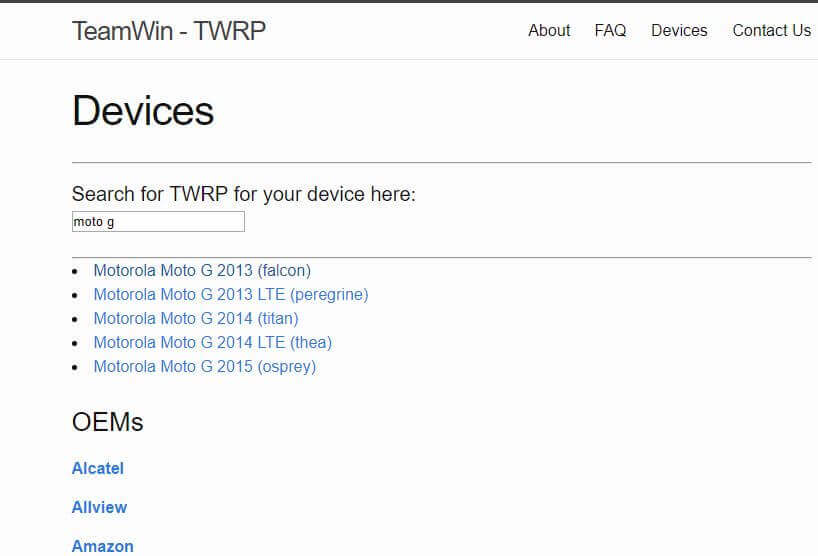
Enable USB Debugging
To enable USB debugging in your Android device go setting and choose Developer option and enable USB debugging.
By default, developer option is not enable you to need to unlock the developer option in your android device.
For unlock go to setting click on “About phone”.
Scroll at the bottom you can see “Built number” click seven times on it. It will unlock the “Developer option”.
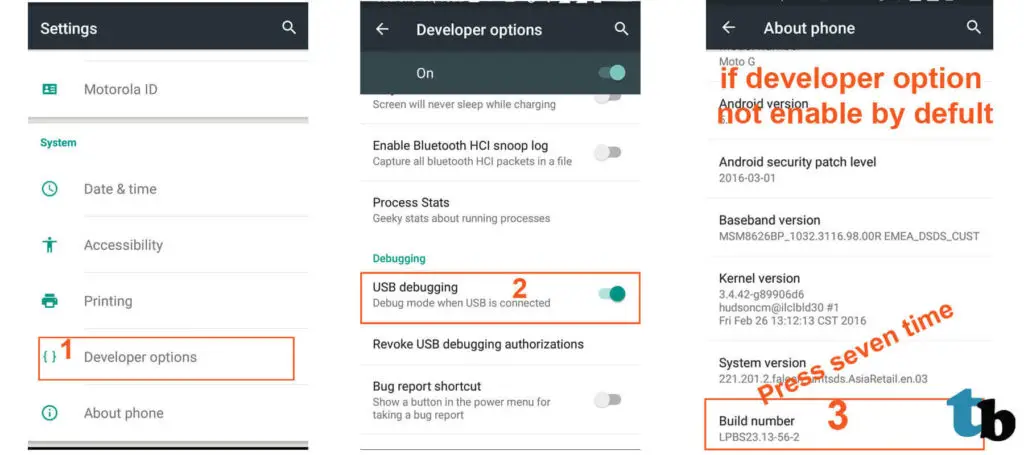
Also read: Advantage and Disadvantage of Mobile Phone
Download Android SDK platform tool
To install TWRP custom recovery without root you must have to download the Android SDK platform tool. It can download in the zip file you need to extract the file. After that copy the TWRP IMG file you downloaded earlier and past in the Android SDK platform folder.
To download Android SDK platform click here.
Install TWRP custom recovery
Connect your device to your computer via USB and enable USB debugging. For connecting USB debugging the first time, your device shows a popup allow USB debugging. Choose “Always allow from this computer” and click OK.
Open the Android SDK platform tool folder after that open CMD (command prompt) window. You can open CMD by shift + right click in blank space or white space inside the folder area. Right click menu option open, select the Open command window here.
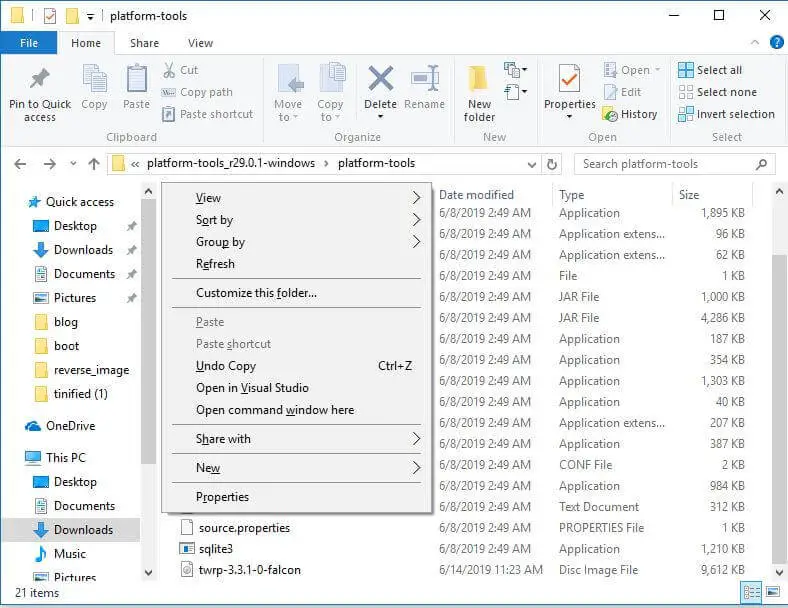
For connecting your android device type
adb devicesAfter type press enter you can see the connected device.
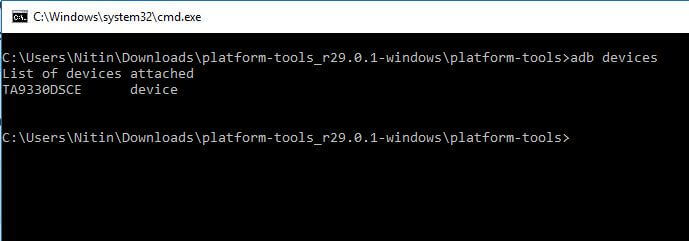
To enter into the bootloader mode type
adb reboot bootloaderYour device boot into bootloader mode. After that type next command
fastboot flash recovery twrp-3.3.1-0-falcon.imgFor this tutorial my img file name is twrp-3.3.1-0-falcon.img, you can replace with your img file name.
Finally, your device flushes the recovery and TWRP install in your device.
To reboot your device type last command
fastboot rebootNow your device will boot again after that, you can restore, install new firmware, backup, wipe data and other mod or tweak with your device.