In this article, I will show you how to add contact form (contact us page) in blogger. Yes, professional contact-us page form in blogger like you sees in the WordPress contact us form or in other professorial websites. All over the world, people use blogger platform to write the article and share their thought with other. Blogger is a free and easy platform to make a blog but in blogger main drawback is contact form in a separate contact us page, you cannot make professional contact us page easily in blogger.
So let’s start step by step to make one.
Add contact form gadgets
Step 1. Log in into your blogger platform, navigate through blogger menu option and click on Layout.
Step 2. After clicking on Layout option, you can see your template layout section, in this click on add a gadget in the sidebar right.
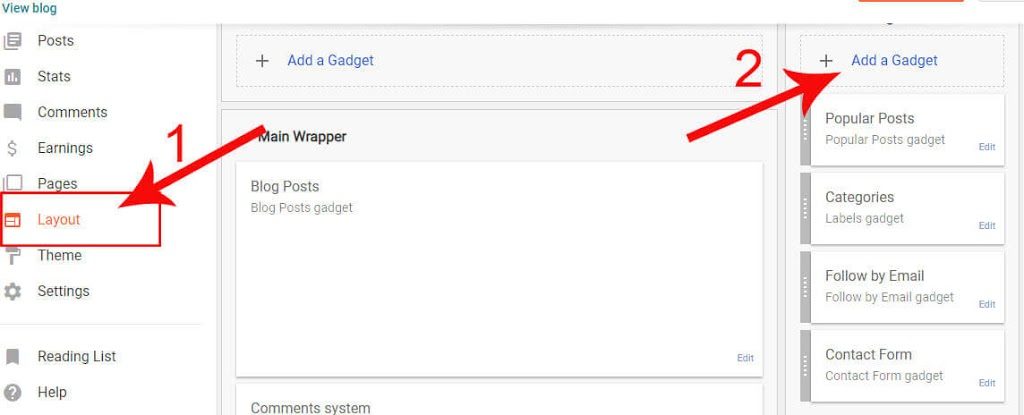
Step 3. When you click on add a gadget you can see a new pop up window is open scroll down to find contact form gadget click on that and add into your sidebar right.
Also Read : What is SEO and how it’s work – A step by step process
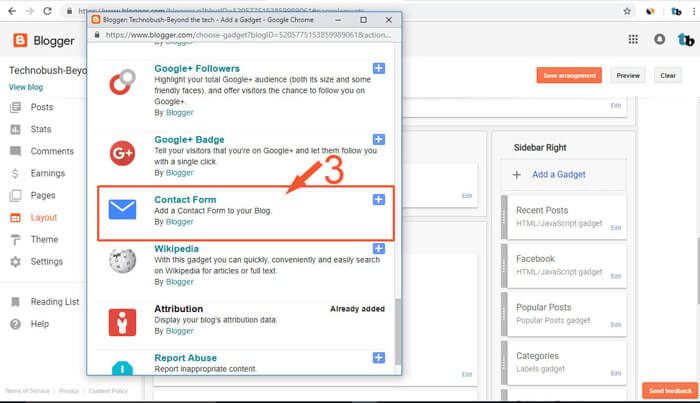
Contact form gadget will be added in a sidebar but not in a page. In the next section, we will hide contact form gadget in a sidebar and added to our blogger contact us page. For this, we make some changes in our template before doing this make sure backup your template file.
Step 4. In a blogger, menu clicks on Theme you can find just below in Layout option.
Step 5. After click on Theme click on Edit HTML. After clicking you can see your template HTML code. You can make some change on that.
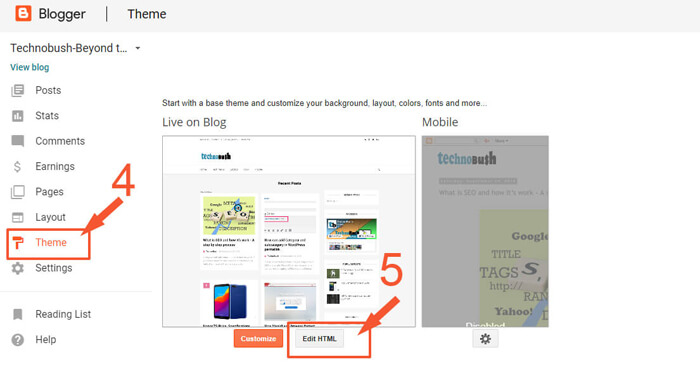
Important : Hide contact form gadget in sidebar.
Step 6. For hiding click on code section and Search ]]></b:skin>.
To searching press ctrl+F, you can see input section is open on the input
area type ]]></b:skin> on it and press enter button on your
keyboard.
Step 7. Paste the flowing code just above the ]]></b:skin>. You can see on the image we provided.
div#ContactForm1 { display: none !important; } 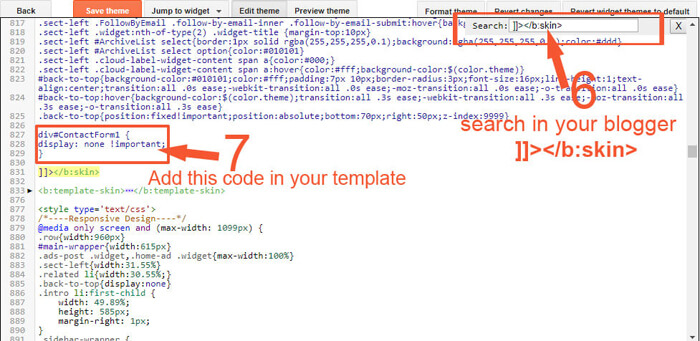
After adding make sure click on the save theme button. Now contact form gadget will be hiding in the sidebar area. In the last and the main step, we create contact us page in blogger.
Also Read : How can add Category and subcategory in WordPress permalink
Create Contact us page
Step 1. Navigate to blogger menu options click on the page option and create a new page.
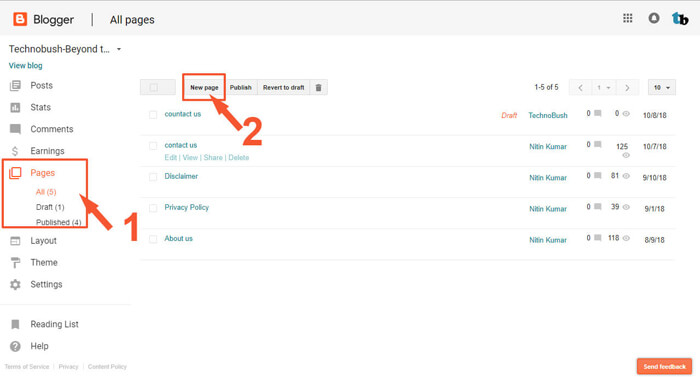
Step 2. First click on the HTML it will convert the page into HTML editor. Now paste the given code into that area.
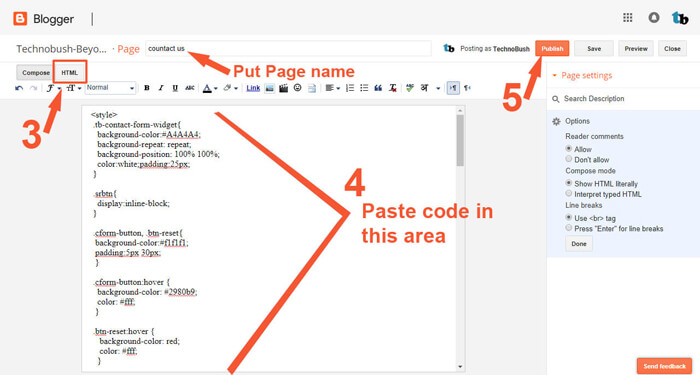
This code has two section one is CSS and second are HTML. The benefit of this code you can customize this code according to you.
CSS Code
<style>
div#twist_blogger_cntct_form {
padding: 50px 0px;
border-radius: 2px;
color: #1D1D1D;
font-size: 15px;
font-weight: bold;
background-color: #949a9c;
font-family: sans-serif;
}
div#twist_blogger_cntct_form .wrap-me {
margin: 0 auto;
display: block;
padding: 30px 20px;
background-color: #F3F3F3;
max-width: 440px;
width: 100% !important;
border-top: 65px solid #FF0000;
box-sizing: border-box;
}
div#twist_blogger_cntct_form .wrap-me:before {
content: '\f0e0';
position: absolute;
font-family: FontAwesome;
font-weight: normal;
margin-top: -88px;
margin-left: -23px;
left: 50%;
display: inline-block;
font-size: 28px;
width: 53px;
height: 53px;
border-radius: 50px;
text-align: center;
color: #FFFFFF;
box-sizing: border-box;
border: 2px solid #FFFFFF;
line-height: 49px;
}
input#ContactForm1_contact-form-name, #ContactForm1_contact-form-email, #ContactForm1_contact-form-email:hover, #ContactForm1_contact-form-email:active {
padding: 5px;
margin-top: 4px !important;
box-shadow: none!Important;
max-width: 300px;
width: 100%;
border: 1px solid #D2D2D2;
line-height: 1em;
min-height: 31px;
background: #FEFEFE;
font-family: sans-serif;
margin-bottom: 15px;
border-radius: 0px;
}
.contact-form-email-message, .contact-form-email-message:active, .contact-form-email-message:hover {
padding: 5px;
margin-top: 4px !important;
box-shadow: none!Important;
max-width: 400px;
width: 100%;
border: 1px solid #D2D2D2;
line-height: 1em;
min-height: 80px;
background: #FEFEFE;
font-family: sans-serif;
margin-bottom: 10px;
border-radius: 0px;
}
/***** Focus *****/
#ContactForm1_contact-form-name:focus, #ContactForm1_contact-form-email:focus, #ContactForm1_contact-form-email-message:focus {
outline: none;
background: #FFFFFF !important;
color: #444;
border-color: rgb(236, 235, 235) !important;
box-shadow: 0 0 5px rgba(241, 241, 241, 0.7) !important;
transition: all 0.3s ease-in-out !important;
}
/**** Submit button style ****/
.contact-form-button-submit:hover {
color: #FFFFFF;
background: #0083FF !important;
}
.contact-form-button-submit {
background: #19B3EA;
display: table;
font-size: 17px;
margin: 0 !important;
border-radius: 0 !important;
max-width: 100%;
width: 100%;
min-width: 100%;
height: 32px;
line-height: 0.5em;
letter-spacing: 0.5px;
font-family: sans-serif;
font-weight: normal;
cursor: pointer;
outline: none!important;
color: #FFFFFF;
border: 1px solid #fff !important;
text-align: center;
padding: 0px 0px 0px 15px;
text-transform: capitalize;
transition: all 300ms ease-in-out;
-webkit-transition: all 300ms ease-in-out;
-moz-transition: all 300ms ease-in-out;
}
/**** Submit button on Focus ****/
.contact-form-button-submit:focus, .contact-form-button-submit.focus {
border-color: #FFFFFF;
box-shadow: none !important;
}
/**** Error message ****/
.contact-form-error-message-with-border .contact-form-success-message {
background: #f9edbe;
border: 1px solid #f0c36d;
bottom: 0;
box-shadow: 0 2px 4px rgba(0,0,0,.2);
color: #666;
font-size: 12px;
font-weight: bold;
padding-bottom: 10px;
line-height: 19px;
margin-left: 0;
opacity: 1;
position: static;
text-align: center;
}
/**** Submit Button On Success Message ****/
.contact-form-button-submit.disabled, .contact-form-button-submit.disabled:hover, .contact-form-button-submit.disabled:active {
opacity: 0.9;
}
/****** Success Message *****/
.contact-form-error-message-with-border {
background: #000000;
border: 1px solid #5A5A5A;
bottom: 0;
box-shadow: none;
color: #FDFDFD;
font-size: 15px;
font-weight: normal;
line-height: 35px;
margin-left: 0;
opacity: 1;
position: static;
text-align: center;
height: 35px;
margin-top: 45px;
}
.contact-form-cross {
height: 14px;
margin: 5px;
vertical-align: -8.5%;
float: right;
width: 14px;
border-radius: 50px;
border: 0 !important;
cursor: pointer;
}
.contact-form-success-message-with-border {
font-weight: normal;
background-color: #000;
border: 1px solid #FFF;
color: #FFF;
line-height: 35px;
margin-left: 0;
font-size: 13px;
opacity: 1;
position: static;
text-align: center;
height: 35px;
margin-top: 45px;
}
/* Extra Stuff */
div#twist_blogger_cntct_form span.name-bg {
background-color: #E8F2FF;
}
div#twist_blogger_cntct_form span.email-bg {
background-color: #FFE8E8;
}
div#twist_blogger_cntct_form span.name-bg, div#twist_blogger_cntct_form span.email-bg {
display: inline-block;
max-width: 300px;
line-height: 21px;
width: 100%;
color: #696969;
padding: 3px 5px;
margin: 0px 0px 4px;
box-sizing: border-box;
height: 30px;
border: 1px solid #E4E0E0;
padding-left: 39px;
}
div#twist_blogger_cntct_form span.name-bg:before {
content: '\f007';
background-color: #60A2FF;
}
div#twist_blogger_cntct_form span.email-bg:before {
content: '\f1fa ';
background-color: #FF530B;
}
div#twist_blogger_cntct_form span.name-bg:before, div#twist_blogger_cntct_form span.email-bg:before, div#twist_blogger_cntct_form span.message-bg:before {
font-family: FontAwesome;
text-align: center;
margin: -4px 0 0px 0px;
font-weight: normal;
padding: 0;
line-height: 27px;
width: 28px;
height: 28px;
display: table;
position: absolute;
margin-left: -40px !important;
border: 1px solid rgba(0, 0, 0, 0.1);
border-right: 0 !important;
color: #FFFFFF;
}
div#twist_blogger_cntct_form span.message-bg {
background-color: #EBFFE8;
display: inline-block;
max-width: 400px;
line-height: 21px;
width: 100%;
color: #696969;
padding: 3px 5px;
box-sizing: border-box;
height: 30px;
border: 1px solid #E4E0E0;
padding-left: 39px;
margin: 0px 0px 4px;
}
div#twist_blogger_cntct_form span.message-bg:before {
content: '\f0e0';
background-color: #20CC00;
}
div#twist_blogger_cntct_form span.send-bg {
height: 32px;
display: inline-block;
float: left;
max-width: 45%;
width: 100%;
margin-top: 15px;
transition: all 0.4s ease-in-out !important;
}
div#twist_blogger_cntct_form span.send-bg:before {
content: '\f1d8';
}
div#twist_blogger_cntct_form span.send-bg:before, div#twist_blogger_cntct_form span.clear-bg:before {
font-family: FontAwesome;
text-align: center;
font-weight: normal;
margin: 0;
background-color: #000;
padding: 0;
line-height: 27px;
width: 30px;
height: 30px;
display: inline-block;
position: absolute;
border: 1px solid #fff;
border-right: 0 !important;
color: #FFFFFF;
}
div#twist_blogger_cntct_form span.clear-bg {
display: inline-block;
float: right;
margin-top: 15px;
max-width: 45%;
width: 100%;
}
div#twist_blogger_cntct_form span.clear-bg:before {
content: '\f021';
}
input.contact-form-button.contact-form-button-submit.clear-button:hover {
background-color: #E83434 !important;
}
div#twist_blogger_cntct_form .clear-button {
color: #FFFFFF;
border: 1px solid #FFF !important;
background-color: #FF2C2C;
float: right;
display: table;
height: 32px;
}
.sidebar, #footer-wrapper, #blog-pager, h2.post-title, .comments {
display: none !important;
}
</style>
HTML Code
<div id="twist_blogger_cntct_form">
<div class="wrap-me">
<form name="contact-form">
<span class="name-bg">Your Name</span><br />
<input class="contact-form-name" id="ContactForm1_contact-form-name" name="name" placeholder="Enter your name here..." size="30" type="text" value="" /><br />
<br />
<span class="email-bg">Your Email*</span><br />
<input class="contact-form-email" id="ContactForm1_contact-form-email" name="email" placeholder="Enter your email here..." size="30" type="text" value="" /><br />
<br />
<span class="message-bg">Your Message*</span><br />
<textarea class="contact-form-email-message" cols="25" id="ContactForm1_contact-form-email-message" name="email-message" placeholder="Write your message here..." rows="5"></textarea><br />
<span class="send-bg"><input class="contact-form-button contact-form-button-submit" id="ContactForm1_contact-form-submit" type="button" value="Send" /></span>
<span class="clear-bg"><input class="contact-form-button contact-form-button-submit clear-button" type="reset" value="Clear" /></span>
<br />
<div style="max-width: 100%; text-align: center; width: 100%;">
<div class="contact-form-error-message" id="ContactForm1_contact-form-error-message">
</div>
<div class="contact-form-success-message" id="ContactForm1_contact-form-success-message">
</div>
</div>
</form>
<br /></div>
</div>
</div>
Select all CSS and HTML code and paste in your page area.
Step 3. Last click on the publish button to save the page and voila you have done it.
Must Read: How to add Facebook messenger in blogger
I hope this article helps you to add contact us page in your blogger website. If you face any difficulties please comment us. We happy to help you.
Thank u bhai.
The submit button isn't working. How do I fix it?
Never mind
Good article it’s help me lot
Thank you Nitin, it is an amazing article and finally i have got a contact us page on my website now. Appreciate the help you have provided me and other bloggers.
Thank you
Thank you
the send button is not working