Increasing the use of mobile devices like smartphones and tablets, it is essential for every website owner to give the mobile experience of their website to the users. For example we detect mobile device or browser and redirect our visitor to the specific landing page where you provide your smartphone app link. So the user can install your mobile app.
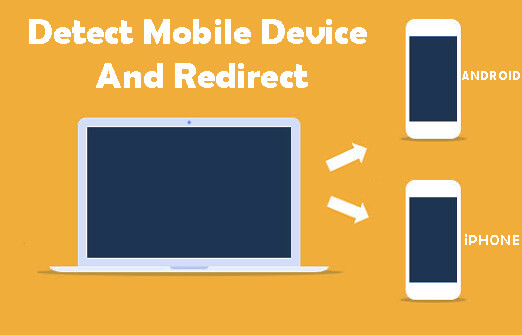
Code to detect mobile device and redirect
First, we open index.html file in any text editor.
Second, in the head section <head> add small JavaScript code.
<script language="javascript">
if(!window.location.search.substring(1) == "full=true") {
if (navigator.userAgent.match(/iPhone/i) || navigator.userAgent.match(/iPad/i) || navigator.userAgent.match(/Android/i)) { // detect mobile browser
window.location.replace("http://example.com/mobile-page.html");
}
}
</script>
How this code work
It search and match browser like Android, iPhone, iPad and other mobile browser and send to mobile specific page.