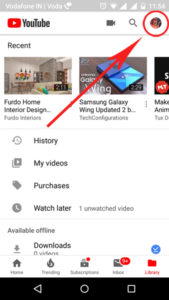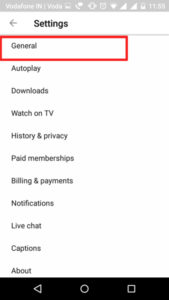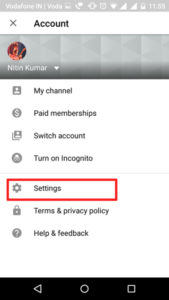|
| Pic credit: pixabay |
YouTube recently added a new feature to their Android app. Now users will enjoy dark mode feature in the app. It will be available in an updated version. Google says before launch new update feature use after update the app and not all the user receive update, some of users will use this feature, While slowly this feature available for all the users.
Page Contents
What Is a Dark Mode?
Dark mode helps in reducing eye stress in users’ while watching a video in you mobile. Now users enjoy watching videos for the longer time period. In the standard mode, users have a lot of pain during watching videos in the night or in the dark, users are not able to see properly after watching in the standers mode. First, this feature was released for the desktop website after that IOS devise. Finally, this feature released for Android users.
How to Activate Dark Mode
First, update your YouTube app in a google play store. After update users will see dark mode option. Now click on dark mode option, after that dark mode feature will be enabled. If you trouble to find the dark mode option, then find remind me to take a brake button below that you can see dark mode option.
Must Read : Record Calls In Truecaller
Steps to enable Dark Mode
1. Click on your profile pic.
2.Go to setting select general in the top.
3.Now you see Dark Mode option above the remind me to take a break. Enable Dark theme toggle switch and enjoy dark YouTube mode.
Disable Dark Mode
Don’t like Dark Mode feature you can easily switch back to standard mode by just toggle off dark mode option off.