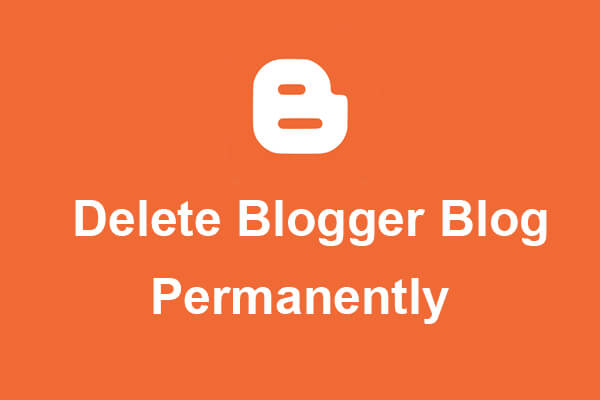
If you read this article means you made some big decision about your blog. Maybe you want to quit your blogging journey or shift your blog to another platform and Delete your Blogger Blog Permanently.
If you are a newbie in blogging and start your first blog but you do something wrong with your blog and you want to delete your blog permanently in blogger? Blogger is a free platform to start your blog, therefore you don’t worry about technical stuff like hosting, bandwidth or security. All the technical stuff manage by blogger even no need to buy a domain to start a blog in blogger platform.
This article guide you step by step process to delete your blogger blog. So you just focus on your content and article and share your thought to the world, but at some point, you realize that blogger is not full fill your requirement or you did not want to run your blog anymore and delete your blog.
- Step 1: Log in your blogger account and go to your blog dashboard.
- Step 2: Go to your blogger blog setting.
- Step 3: In blogger, setting menu select other option.
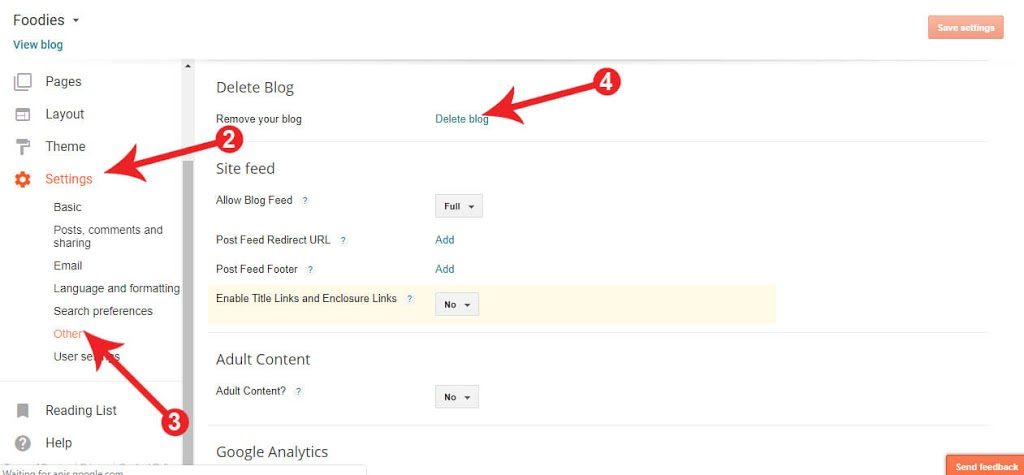
- Step 4: Now click on Delete Blog link button.
- Step 5: New popup window open, in this popup you see two option Download Blog and Delete This Blog.
- Step 6: If you want to download your blog post then most important to click on Download Blog button.
- Step 7: After downloaded click on Delete This Blog.
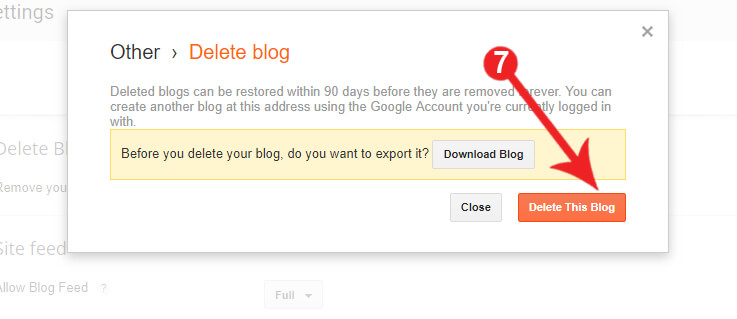
Now your blog has been deleted but not permanently. If you want to delete your blog permanently then follow these steps
Page Contents
Delete Blog Permanently
- Step 1: In blogger Dashboard select blog drop down menu. In this dropdown, you can switch your one blog to another blog, if you have more than one blog.
- Step 2: In this drop down you can see your deleted blog select your deleted blog.
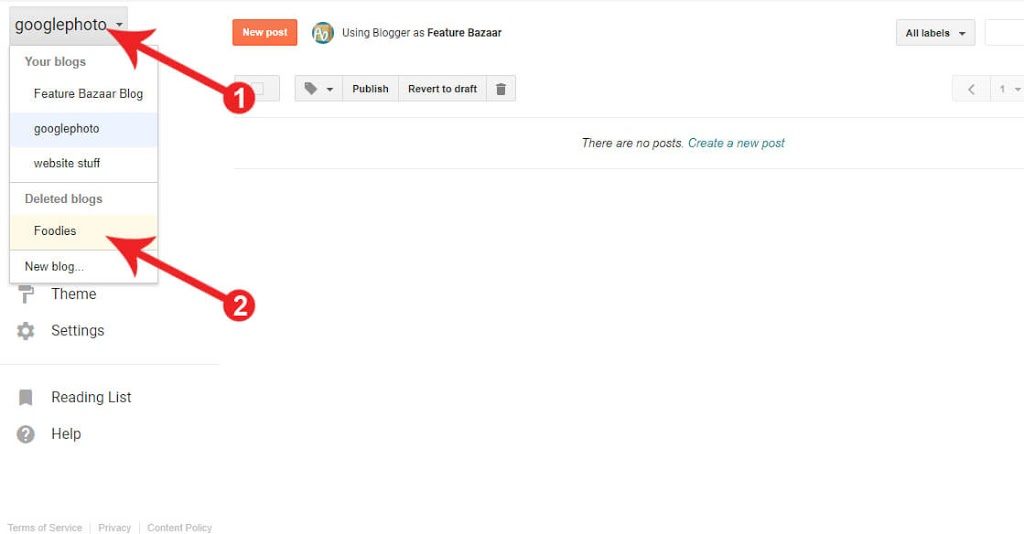
- Step 3: As a result new window open. In this window, you have two option permanently deleted and Undelete.
- Step 4: Finally click on Permanently Delete and you done.
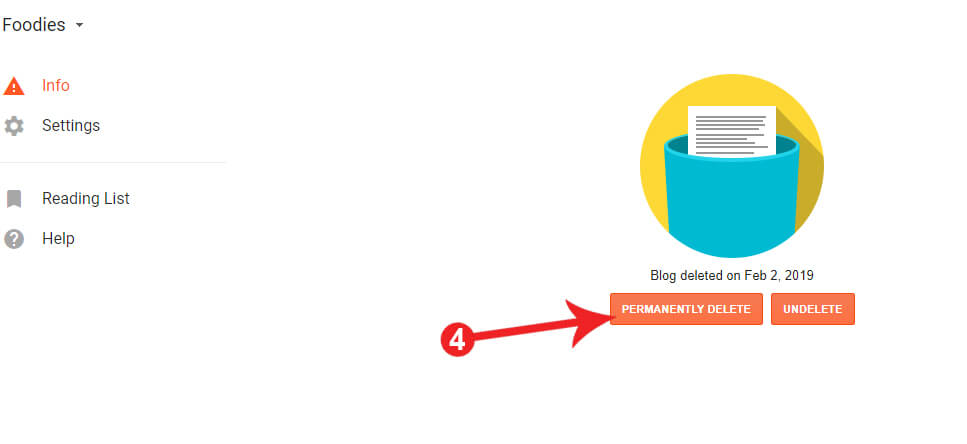
finally, Follow these steps your blog is permanently deleted in blogger account.
Frequently asked questions
How can i recover deleted blogger blog?
No, you don’t recover your deleted blogger blog if you follow all the steps. Your blog is fully deleted in google server.
How can i delete blogger blog without login?
You must log in your google account to delete your blog. If you forget your google password then you can easily recover your password after that you can delete your blog.
Conclusion
Deleting a blogger blog is easier and straight forward is not rocket science or technical stuff. Just follow above all these steps and your blog has been permanently deleted.If you face any problem please comment in the comment section. We are happy to help you.
Also Read: