As a publisher advertisement is a primary source of income. There are many ads provider out there which help you to generate money through ads like AdSense, media.net, etc. These ads providers create a bridge between the publisher and advertiser. But how can you know the authenticity of the ads which display in your website? In that situation ads.txt help to verify the authenticity of ads. In blogger you can easily add Adsense ads.txt file.
If AdSense is your primary source of income, then it will necessary to add an ads.txt file in your website. In this article i will show you how to add Adsense ads.txt file blogger.
Also read :How to Submit Blogger Sitemap to Google and Bing?
What is ads.txt file?
Ads.txt file (Authorized Digital Sellers) is a simple text file and it will be placed in your server, in this file you provide your publisher ID it will help to protect publisher form counterfeit inventory and fraud and you receive more ads revenue otherwise your revenue gone into the counterfeit inventory.
Counterfeit inventory is a fraud, its work like buyer buy low-quality slots in a website and place premium ads in that given slot.
Add Ads.txt file in Blogger
Step 1. Open your Bloggers Dashboard. If you have more than one blog choose the right one.
Step 2. Now navigate to the “Setting” section and select “Search Preference”.
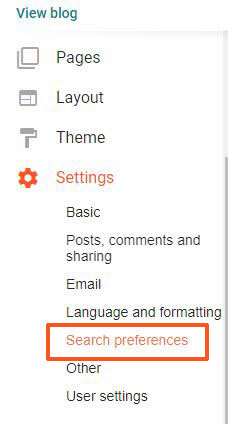
Step 3. In Search Preference go to the Monetization section.
Step 4. Click on the Edit button in the front of Custom ads.txt. For reference see the image.
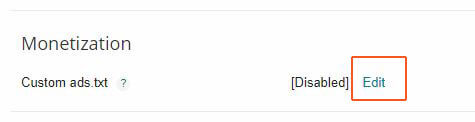
Step 5. After click some setting is open and click on the “Yes” radio button.
Step 6. When you click on the Yes button Text box will open. In the text box add the ads.txt file code. There are many ads networks around the world and their ads.txt file code different to each other.
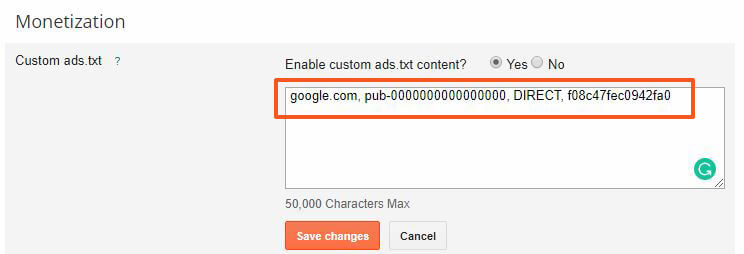
In this case I will show you AdSense ads.txt file add in the blogger.
google.com, pub-0000000000000000, DIRECT, f08c47fec0942fa0Remember: replace pub-0000000000000000 to your AdSense publisher ID.
Step 6. Finally click on the save changes button.
Congratulations, your ads.txt file added on the blogger successfully and now it’s live on your domain. You can check to see your ads.txt file by visiting www.example.com/ads.txt. Remember change example.com to your domain name.
Please share your views on how adding ads.txt file effects on your overall revenue. If you need any help regarding ads.txt file than let me in a comment section.
In my site at Al-Ihsan Media, I’m still finding it hard to setup AdSense. Kindly help me. https://theguddeeds.blogspot.com