Starting blogging as a career or a passion, But you did not get as much as traffic in your blog. If you want to increase organic traffic and rank your blog on the first page of Google, then you need to submit blogger sitemap to Google and Bing webmaster tool.
Google Search Console and Bing webmaster is a free tool. You can add your website in that tool and submit your sitemap after that your website will crawl by search engine bots and your website will be index in search engine. Before you add sitemap in Google Search Console and Bing webmaster you need to verify your ownership.
What is Sitemap?
As the word sound, site+map means a map of your website. It is an XML file in which all the link of your websites like pages and article has been added and this file read by a search engine. It will increase the crawling rate and help index your website in search engine.
Submit Blogger Sitemap to Google
Step 1. Log in your Google Search Console.
Step 2. Select your Blog or Website name.
Step 3. In the left side menu go to the Index section and select sitemap.
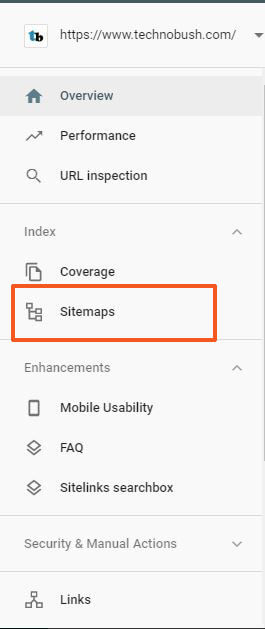
Step 4. Now new page is open, add your blogger sitemap URL. In blogger, you need to add the given code in the URL section after your blog name.
atom.xml?redirect=false&start-index=1&max-results=500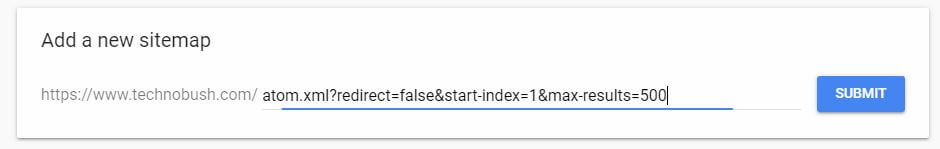
Note: This code work only if you have a 500 article in your blog. If your blog has more than 500 articles you need to add one more sitemap in search console. This code work for 501 to 1000 article.
atom.xml?redirect=false&start-index=501&max-results=1000Step 5. Click on the submit button and refresh the page.
Congrats, you have finished all the step to submitting sitemap in google search console. Now we add sitemap in Bing webmaster tool in the next part.
Submit Blogger Sitemap to Bing
Step 1. Login into Bing Webmaster tool
Note: In Bing webmaster, you can add sitemap when you add your blog in the Bing webmaster tool.
Step 2. Select “Add a Site” on the right side menu.
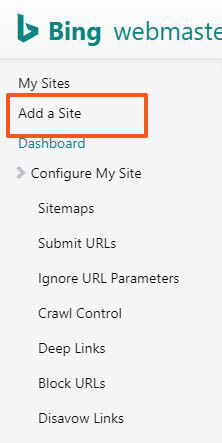
Step 3. A new page will open, now add your blog URL address and sitemap URL. In the sitemap URL add the following URL don’t forget to remove “yourblogname.blogspot.com” to your blog URL address.
http://yourblogname.blogspot.com/atom.xml?redirect=false&start-index=1&max-results=500Step 4. Last click on the ADD button.

Because you add your blog first time so you need to verify your ownership. To do so the owner verification page opens automatically. In this page, there are different methods to verify the ownership like CNAME, Meta tag or XML file.
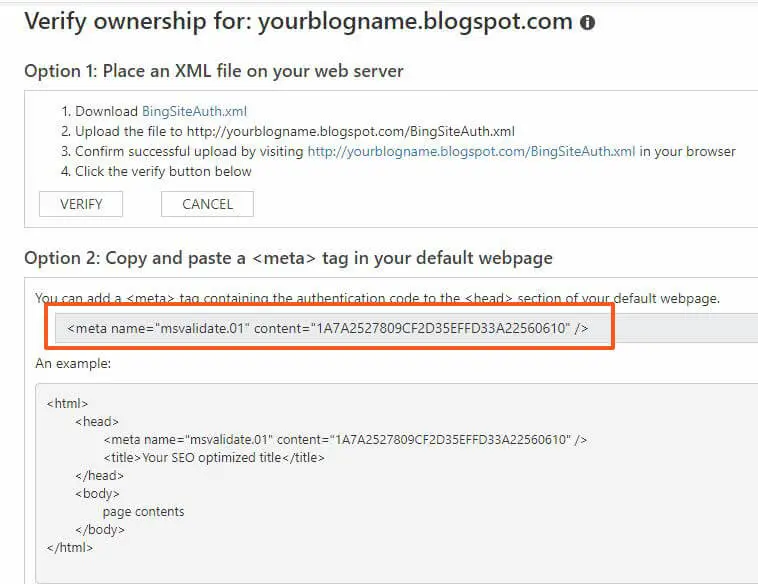
Foe blogger, you can choose “Meta tag”. Copy the “Meta tag” code in the owner verification page.
Now go to your Blogger Dashboard.
In the Blogger menu navigation select Theme and click Edit HTML.
Theme template window opens search <head> section and paste the code you can copy on the Bing webmaster tool after the <head>.
Save the theme template.
In the last go to the Bing webmaster and click on verify button.
Both the search takes at least 3 to 4 days to index your blog in search engine. You can check by typing site: yourblog.blogspot.com.